There are various queries regarding installing wordpress. This article will help you to understand how to install wordpress via MOJO marketplace. Mojo marketplace provides a platform to install wordpress in very simply manner. There are various web hosting companies provide the service to all its user 1 click wordpress installing experience. It is the tool integrated in web hosting control panel (cpanel).
Step by Step guide How to install wordpress via MOJO Marketplace
This step by step will help you to install wordpress via mojo marketplace. Please follow the steps and your wordpress website will be ready.
- Login on your Website Hosting control panel. Now scroll down to
- MOJO Marketplace section inside website hosting cPanel.
- Now click on “One Click Installs”
Now select WordPress (click on it) from the list.
Now Click on Install Button to install wordpress.
Now enter the domain name where you want to install the wordpress or which website. Even you can select any directory of the website. For example: www.yourdomain.com/blog/
Read the complete terms and conditions and then click on install now.
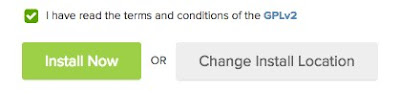
There are only 8 complete steps on how to install wordpress via MOJO marketplace. Your WordPress website is ready and online. Just start making necessary changes as per your requirement.
Hope you like our article and we try our best to explain all the steps in easiest way. You can share this article with your friends and family members. For more update keep visiting our blog daily.









No comments:
Post a Comment